Jetibox¶
MEX is able to simulate a Jetibox to read telemetry from Legacy Jeti devices, the following steps need to be taken:
Go to Devices menu \(\rightarrow\) Jetibox panel.
Enable it and select a SCI Port, in this example SCI A is selected:
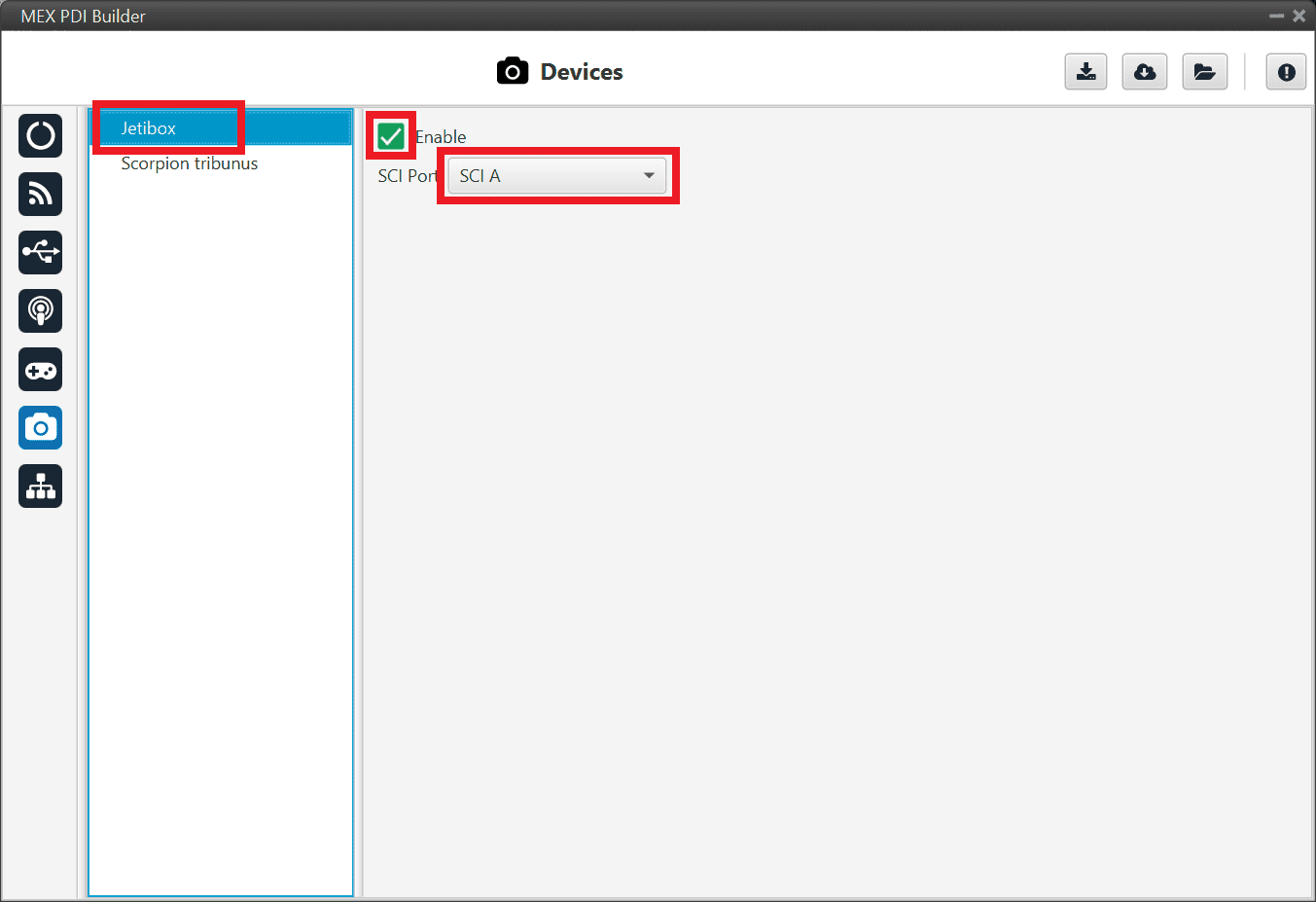
Jetibox - Devices configuration¶
Go to Input/Output menu \(\rightarrow\) Serial panel.
Configure the serial port (the one selected in step 1) as follows:
Baudrate: 9800
Length: 8
Stop: 2 stop bits
Parity: Odd
Use address mode: Enabled

Jetibox - Serial configuration¶
Note
The serial port will be completely reserved for this, so it cannot be used for any other purpose and the I/O Setup configuration affecting it will be ignored.
Go to Input/Output menu \(\rightarrow\) I/O Setup panel.
Link the specific JETI box consumer to the serial port that has been configured in step 2:
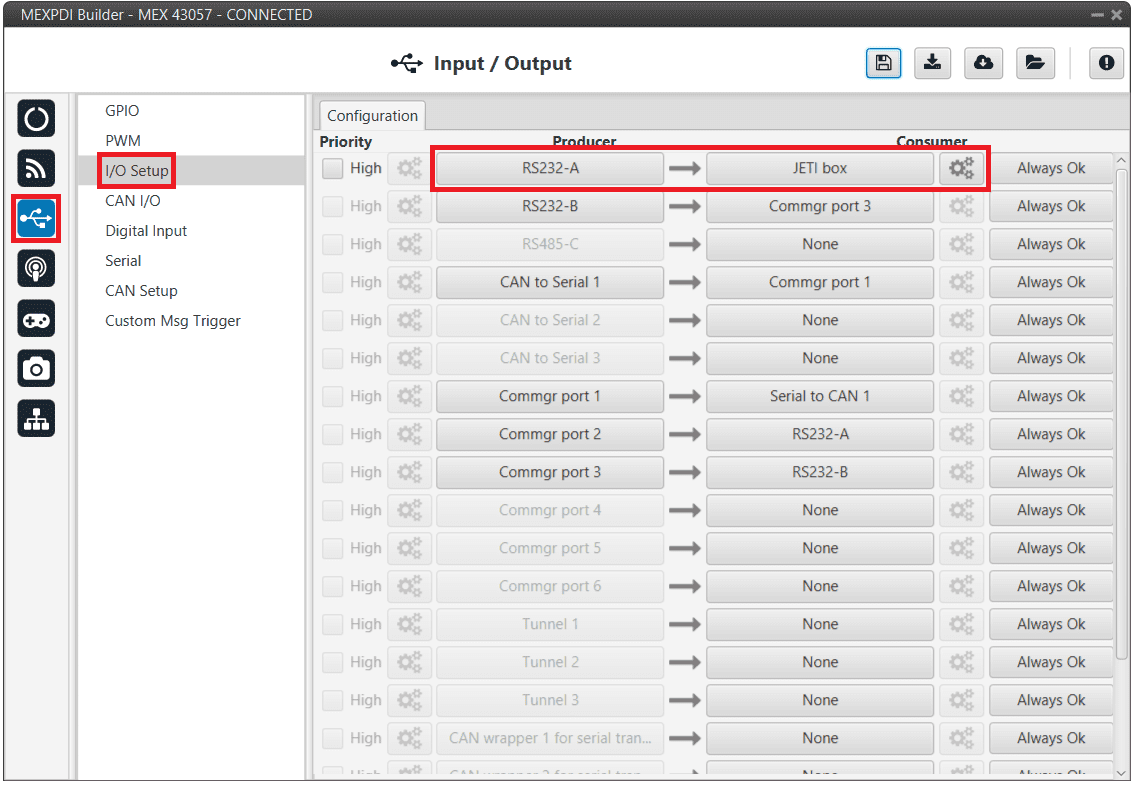
Jetibox - I/O Setup configuration¶
Configure the Jetibox I/O consumer to retrieve the data. Click on the configuration button (
 icon):
icon):
Jetibox - JETI box Consumer configuration¶
Below is an example of the custom messages needed to read the Actual Voltage from a Jeti MasterSpin 220 (use Big endian in all messages):
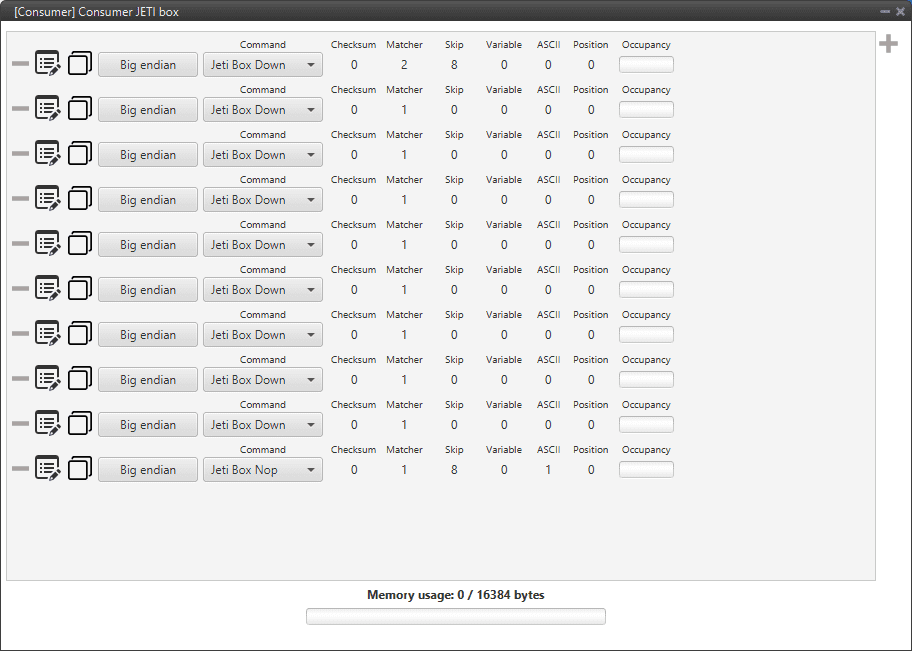
JETI box custom message example¶
Expected text: “CONTROLLER TYPE MasterSpin 220~”
Command: Jeti Box Down
Matcher(32) “CONT” 0x434F4E54 (1129270868)
Skip(24*8) 192
Matcher(32) “220~” 0x3232307E (842150014)
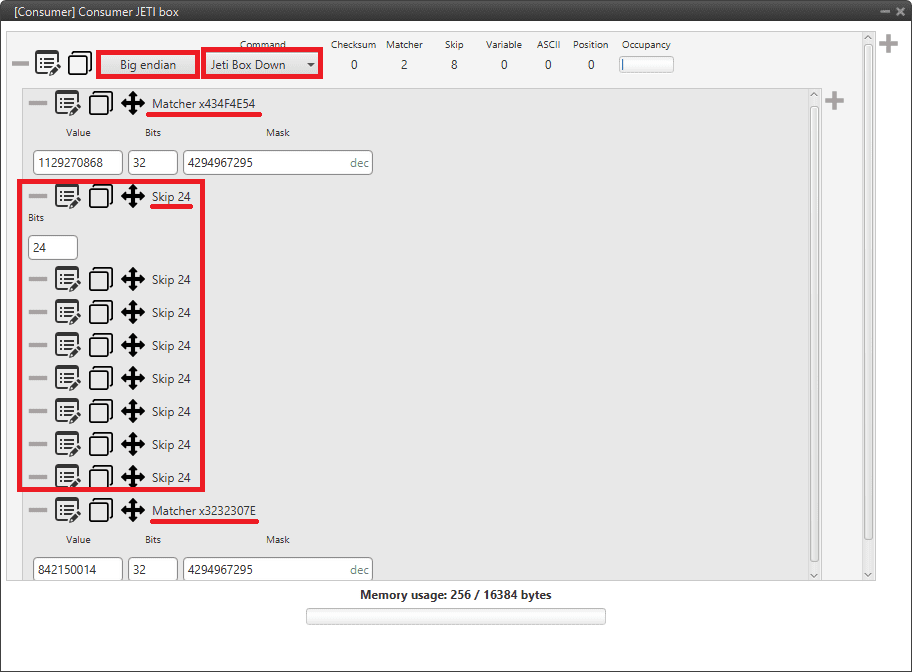
JETI box first custom message example¶
Expected text: “MeasureOrSetting MEASURE ~”
Command: Jeti Box Down
Matcher(32) “Meas” 0x4D656173 (1298489715)
Expected text: “Max Temperature”…
Command: Jeti Box Down
Matcher(32) “Max ” 0x4D617820 (1298233376)
Expected text: “Min Temperature”…
Command: Jeti Box Down
Matcher(32) “Min ” 0x4D696E20 (1298755104)
Expected text: “Actual Temperature”…
Command: Jeti Box Down
Matcher(32) “Actu” 0x41637475 (1097036917)
Expected text: “MaxCurrent”…
Command: Jeti Box Down
Matcher(32) “MaxC” 0x4D617843 (1298233411)
Expected text: “MinCurrent”…
Command: Jeti Box Down
Matcher(32) “MinC” 0x4D696E43 (1298755139)
Expected text: “Max Voltage”…
Command: Jeti Box Down
Matcher(32) “Max ” 0x4D617820 (1298233376)
Expected text: “Min Voltage”…
Command: Jeti Box Down
Matcher(32) “Min ” 0x4D696E20 (1298755104)
Expected text: “Actual Voltage 11,86 V “
Command: Jeti Box Nop
Matcher(32) “Actu” 0x41637475 (1097036917)
Skip(12*8) 96
Parse ascii: int(2), decimal(2), separartor(‘,’)
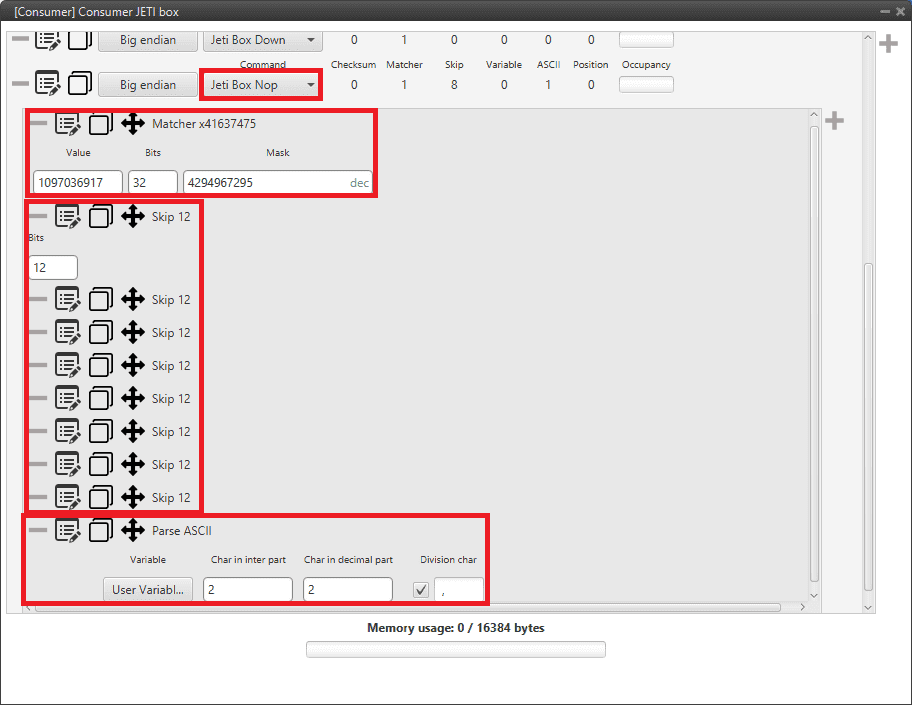
JETI box last custom message example¶
